Generating a Google Meet Link
A convenient way to create a Google Meet is to do so using Google Calendar. This is especially useful for parent-teacher conferences or any other online meeting that you might be hosting. Follow these instructions to create a Google Meet link.
- Open Google Calendar and click on the date/time for the meeting.
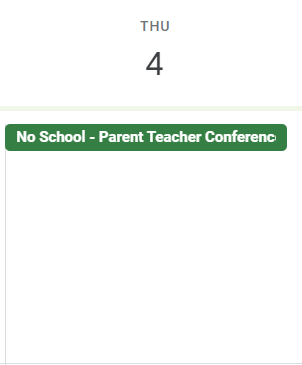
- Set the event details, such as the title and time, then click on Add Google Meet Video Conferencing
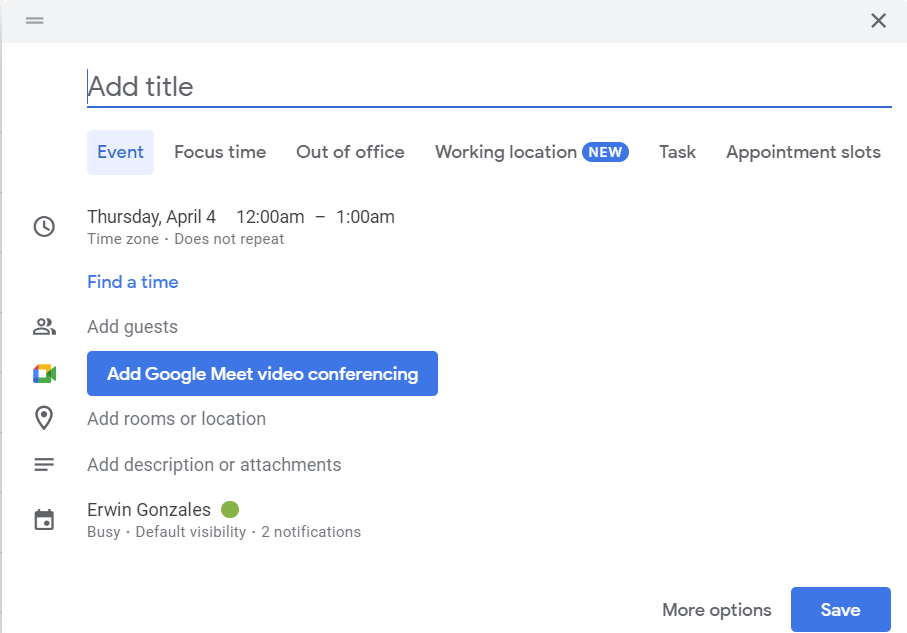
- Copy the resulting Google Meet link and send the link to participants. Alternatively, continue to step 4.
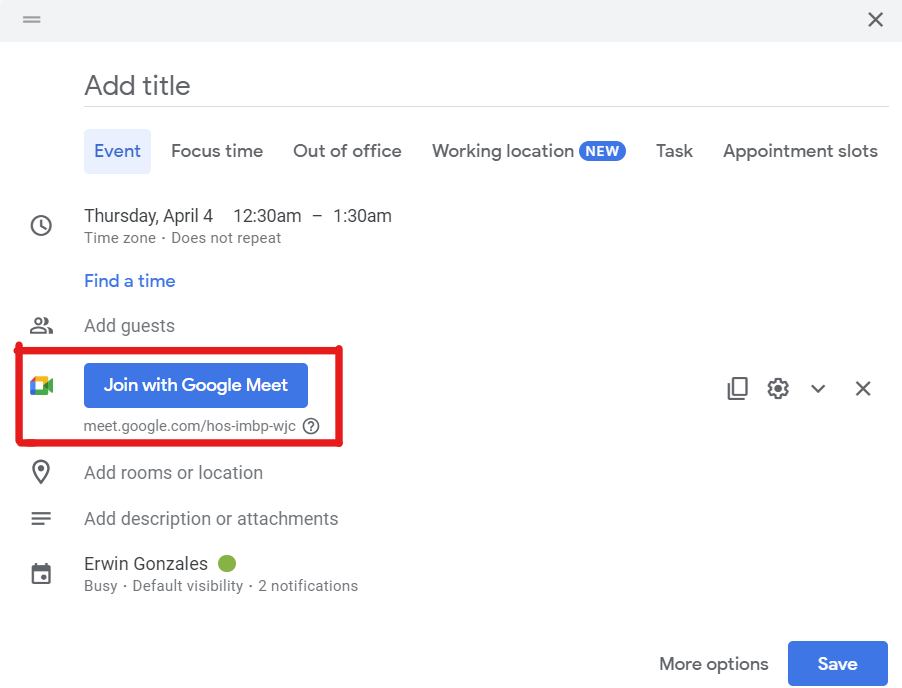
- Instead of manually sending the link to participants, add participants by email in the the Add Guests section and Google will send Calendar invites with the Google Meet information on your behalf.
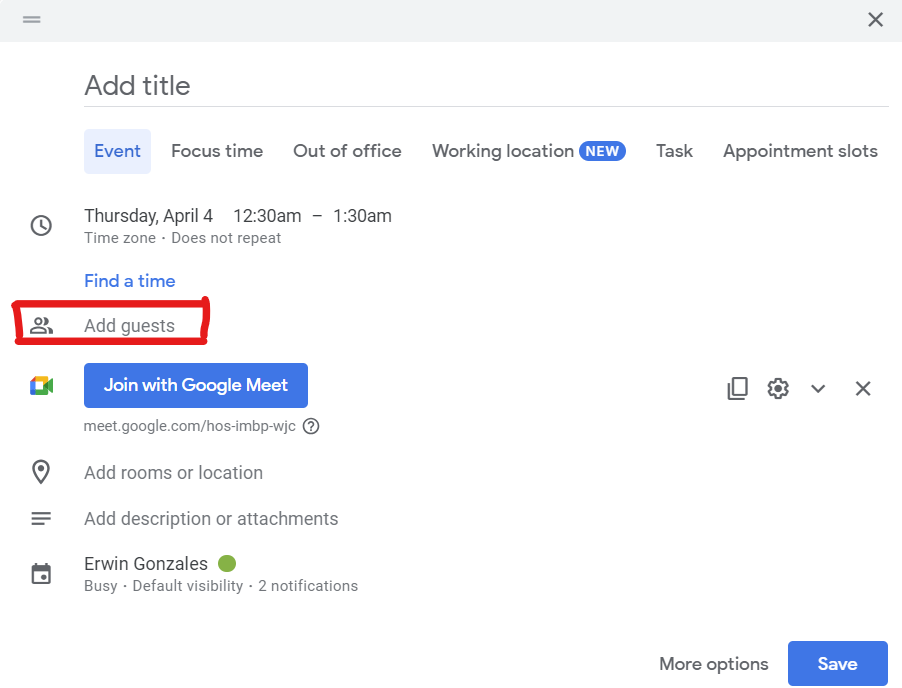
- Be sure to save your event by clicking Save.