Room/Resource Reservations
1. With Google Calendar, you can reserve rooms and resources. To do so, start by creating a new event in Google Calendar and selecting Add rooms from the event editor.
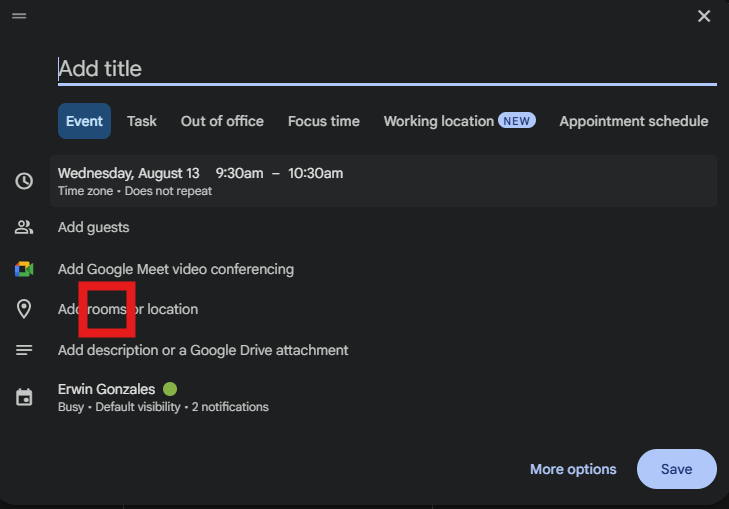
2. Click Browse all rooms & resources, then use the search field or select the room you wish to reserve from the list.
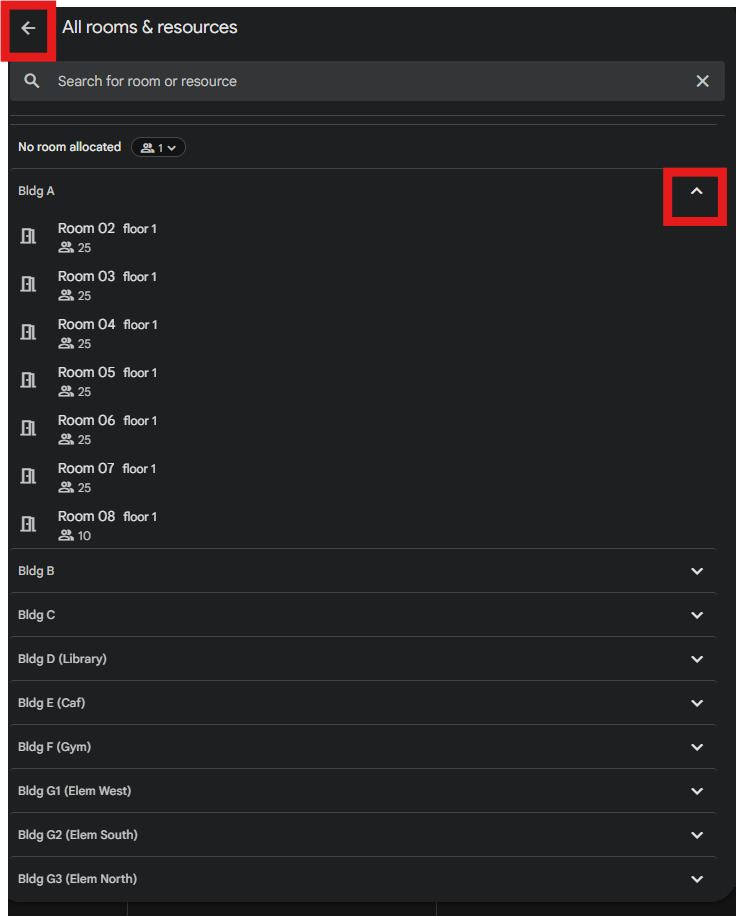
3. Once you have selected the room(s), return to the event popup to see your selection(s).
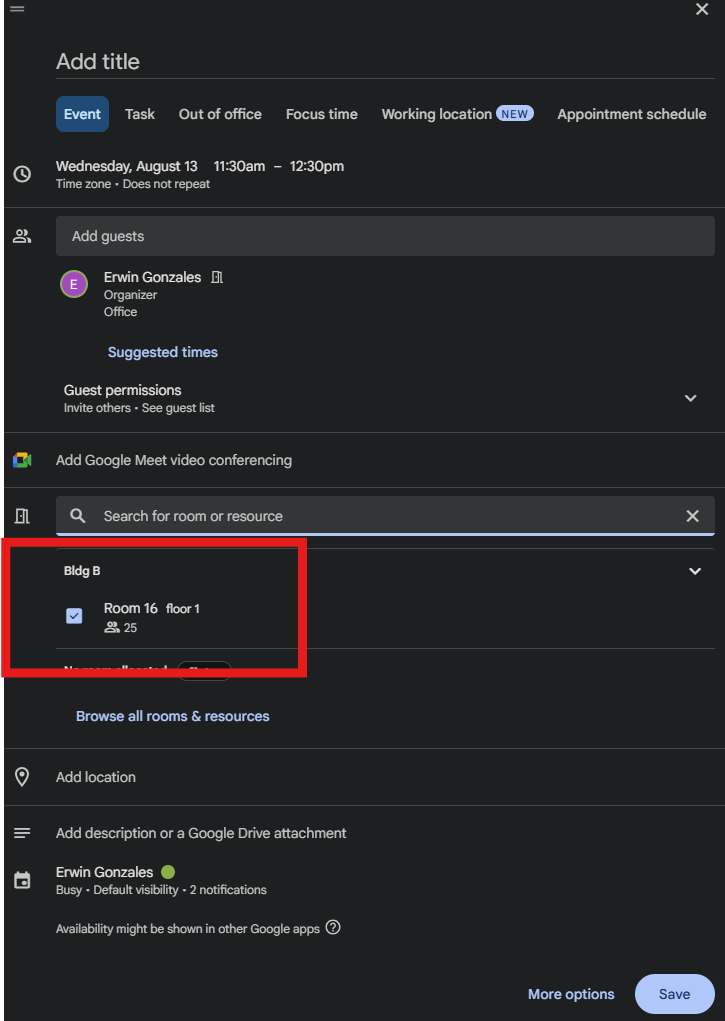
4. Add the remaining event details, then save the event.